A note from our Treasurer. As you may have heard, we are converting from GIVE+ to BREEZE for online giving.
We are thrilled that so many of our members, alumni and visitors have been using GIVE+ (Vanco). It is now time for the conversion. Hopefully over the next few months, we’ll have everyone moved to the new system and close down the GIVE+ system.
If you would like to try your hand at this, this would be a welcome benefit. If you need additional help, your Treasurer will be will to help. In January, we’ll have a table setup for several weeks after Sunday services where you can stop by and get support if necessary.
You can help in the meantime.
- Go to our main website at ulctempe.org.

2. Login to the old system and delete your recurring contribution. There is a link to recover your old password, if necessary.
3. Login into the new BREEZE system.
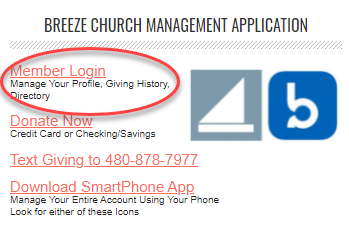
4. Current members generally have an account already set up for you. A password was sent to you previously. There is also a forget password option.’
5. Once logged in, feel free to browse around. You can update your profile, upload a picture, see past contributions. You also have the option to “Add Contributions.” This can be one time only or a recurring amount starting on a specific date and deposited into specific funds. The general fund is labeled “Offering.”
If you have any problems, contact Terry Pochert (phone number in the directory) or visit the support table in January after each Sunday worship service.
