We have been converting our electronic/online giving from GIVE+ (Vanco) to BREEZE. While most of the conversion is complete, we do still have a few who are on the GIVE+ (Vanco) system.
We are very grateful to our members, alumni and visitors have been using GIVE+ (Vanco), but it is now time to complete the conversion. We are currently paying for the GIVE+ (Vanco) and the Breeze system. By completing the conversion to Breeze, we will be reducing our expenditures. The Breeze system allows us to give more accurate reports on giving and provides you with a more detailed statement of your giving. Your gifts are greatly appreciated.
If you would like to try your hand at this, this would be a welcome benefit. If you need additional help, our treasurer will be will to help–just send an email to info@ulctempe.org or call the office (480-967-3543).
Below are the quick, easy steps to convert your GIVE+ (Vanco), but you can contact the office if you prefer to have help (see information above). Thank you!
- Go to our main website at ulctempe.org.

2. Login to the old system and delete your recurring contribution. There is a link to recover your old password, if necessary.
3. Login into the new BREEZE system.
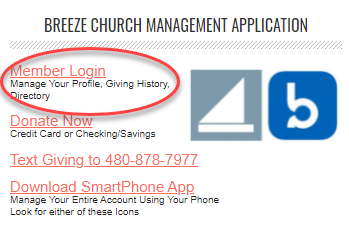
4. Current members generally have an account already set up for you. A password was sent to you previously. There is also a forget password option.
5. Once logged in, feel free to browse around. You can update your profile, upload a picture, see past contributions. You also have the option to “Add Contributions.” This can be one time only or a recurring amount starting on a specific date and deposited into specific funds. The general fund is labeled “Offering.”
If you have any problems, please contact the office. Thank you for your generosity; it is greatly appreciated.
